AP Govt Schools, Independent Schools New Student Enrollment Implementation Procedures and Students edit option Online details. Login link @ studentinfo.ap.gov.in. How to enter baby details in cse ap gov in ap. Schooledu ap gov in the login process for cse ap gov in new. AP School Student Admission Details Download Online @ https://schooledu.ap.gov.in/SIMS20. AP School Education New website 2021-22.
childinfo సైట్ లో విద్యార్థుల వివరాలు షెడ్యూలు ప్రకారం అప్డేట్ చేయాలని ఉత్తర్వులు విడుదల
▪️ Drop out to Active 08/09/2021 to 13-09-2021
▪️ New child registrations 14-09- 2021 to 20-09- 2021
▪️ Update Child Data 21-09- 2021 to 25-09- 2021
Addition of Student Data, Planning Options, Addition of New Schools to UDISE and Childinfo 2021-22. It is submitted that the work of UDISE for the year 2021-22 will be started soon and thus School Directory such as adding new schools, list of closed schools, list of upgraded schools to be maintained at the district level info info www. cse.ap.gov.in dse cse.ap.gov.in login cse.ap.gov.in today.
Students Data Entry, Edit Option, Adding of New Schools in UDISE and Childinfo 2021-22
Step 1 :
- Open CSE website www.studentinfo.ap.gov.in
- After open CSE web,Then view left side menu,
- here we click on the Students Information System menu
Step 2 :
After click on students’ information system, a new page open with student profile entry
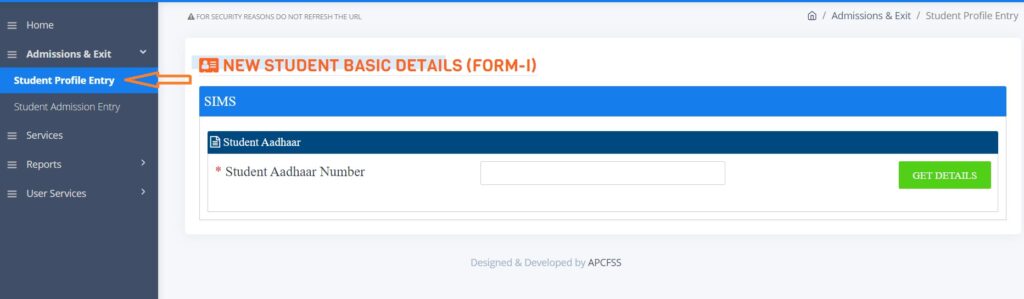
New Child Entry Option enabled in CHILDINFO WebSite
Login with UDISE Code https://studentinfo.ap.gov.in/EMS/
Note : మొదట స్టూడెంట్ ప్రొఫైల్ ఎంట్రీ చేసి సబ్మిట్ చేసిన తర్వాతనే స్టూడెంట్ అడ్మిషన్ ఎంట్రీ ఓపెన్ అవుతుంది.
స్టూడెంట్ ప్రొఫైల్ ఎంట్రీ కొత్తగా చేరే పిల్లవాని ఆధార్ నెంబర్ తో బేసిక్ డీటెయిల్స్ select చేస్తే entry ఫారం ఓపెన్ అవుతుంది.
1. Student Basic Details
2. Parent Basic Details – Aadhar Number, Bank Account Details, IFSC Code, Parents Mobile Number.
3. Other Details
Blood Group
Email Id
Student Mole details 1, 2
ఇవి ఇచ్చిన తర్వాత ఫారం సబ్మిట్ అవుతుంది.
Next స్టూడెంట్ అడ్మిషన్ ఎంట్రీ వెళ్తే ఓపెన్అ వుతుంది
Step 3:
After enter our DISE code and Password and captcha code. The page will show like below.
In this step we click on “Child info”
In child info five items are
1. Edit Student Detail
2. Active to Dropout Service
3. TC issued / Dropout
4. New Student Insert
5. Transfer Certificate.
Students details update process video below
We enter what do we want which means If we edit out student info click, If we Active to Dropout click, If we issued TC click, If we insert new student click, If we issue TC click.
| New Students Admission Data Entry form – In School | details |
|---|---|
| Data Entry Type : * [ 1. INSERT ] | |
| Name of the School :* | |
| Medium* | Data Entry Type |
| Child’s Address (Permanent) [1. With Mandal 2.Other Mandal/District] | |
| Name of the District :* | Name of the Mandal |
| GP/Municipality/ Revenue :* | Name of the habitation |
| Aadhaar UID No. | |
| Surname* | Name* |
| Gender* | Date of Birth* |
| Mother’s Name* | Father’s Name* |
| Caste* | Religion |
| Mother Tongue | Disability* |
| Present, Studying in Class* | Class Studied in Previous year* |
| If Studying in Class I, Status of Previous year * | Class in which Admitted* |
| Date of Admission* | Admission No.* |
1. Now Select the Data Entry
Select the TC issue option and enter DB-PASSWORD, then the new screen will be appeared.
2. Select School Name,
Category = 6, Medium & Gender. Now search for students taking T.C (Record sheet) in schools. After that
- Select a student who takes a T.C (Record Sheet).
Enter details and we’ll get it, New Page.
Assign the required fields on this page as
Departure date: 12-06-2021
TC Number: TC number is only available for VI to X students.
Student entry number as TC No.
TC / RS BETTER DAY: TC / RS delivery date
Reason: ENCOURAGED - Enter the details of the new page that will appear.
When we enter a New Student Insert, we add a new student with his ADHAR NO / EID NO.
- Then click Submit. *
Student Login Data, Edit Options, Add New School (TC) to Student Info website (New Website Link) - Note: LOG IN FOR ACTIVITIES below.
- New Student Entry
- Plan the Student
- Pass the Certificate
- Quitting school
- Termination of employment
Revival of Aadhar - Student Active to Dropbox
- New Baby Enter No Aadhar No EID
- Allow Schools
official website https://studentinfo.ap.gov.in/login.htm
